Appearance
Connecting to AD4M
Flux runs on top of AD4M, a p2p framework where all data is stored on your device and shared with others in Neighbourhoods. In order to build a new Flux app you need to download and install AD4M.
After downloading AD4M, create new user (agent), and we are ready to go!
Authorize your plugin
Once you have your plugin running you'll need to authorize your plugin to access your AD4M data. This is handled by ad4m-connect as shown below:
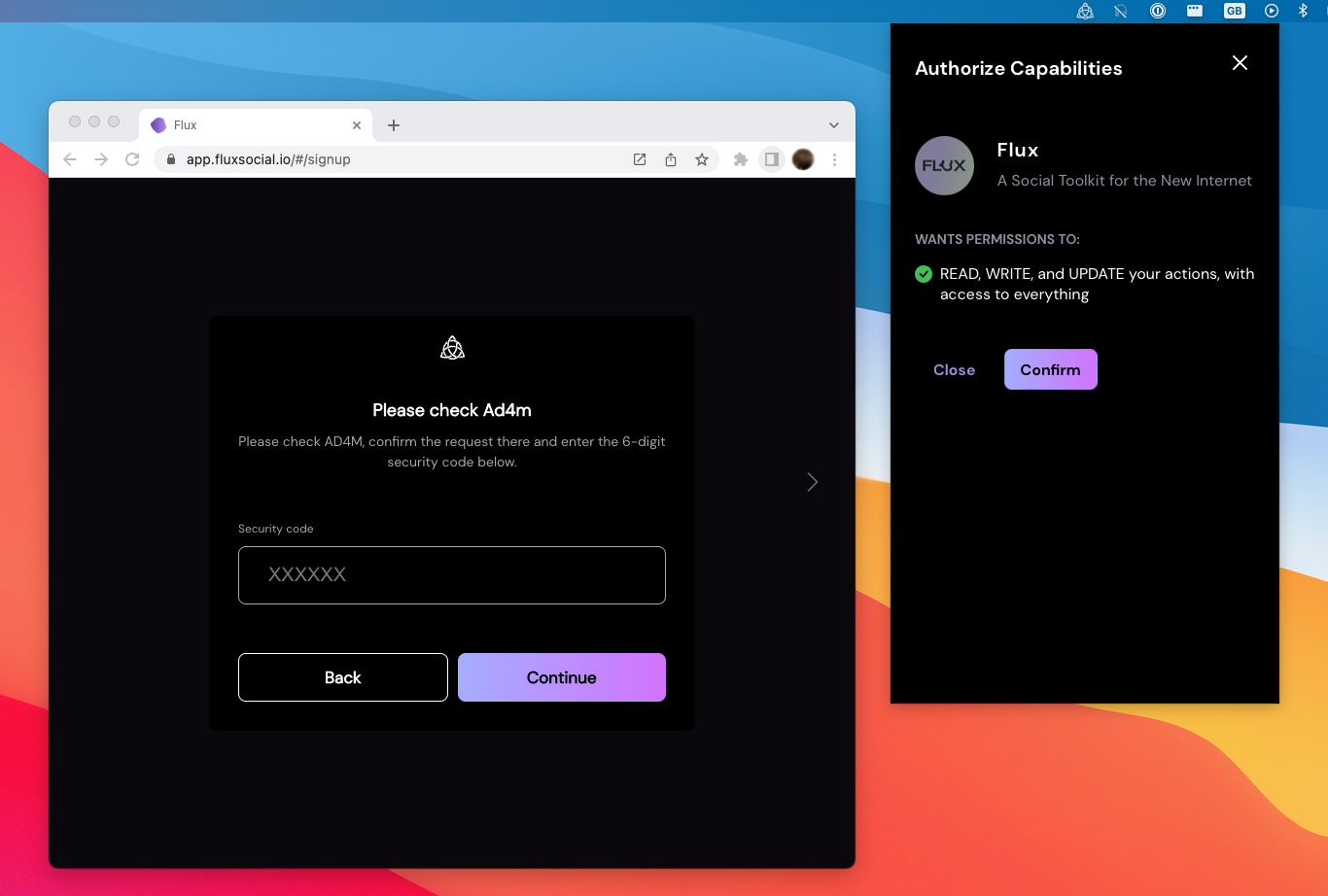
Using @coasys/flux-create-plugin
With @coasys/flux-create-plugin the AD4M Connect logic is included (through the flux-container web-component) and resides in the index.html file. Just make sure you have AD4M running.
Manual setup
If you're not using @coasys/flux-create-plugin you can just install our @fluxapp/flux-wrapper web-component and put your Flux Plugin inside the container for testing purposes.
html
<html>
<head>
...
</head>
<body>
<flux-container>
<flux-app></flux-app>
</flux-container>
<script type="module">
// Flux wrapper for testing
import '@coasys/flux-container';
// Your Flux app (web component)
import MyFluxApp from './App.js';
customElements.define('flux-app', MyFluxApp);
</script>
</body>
</html>